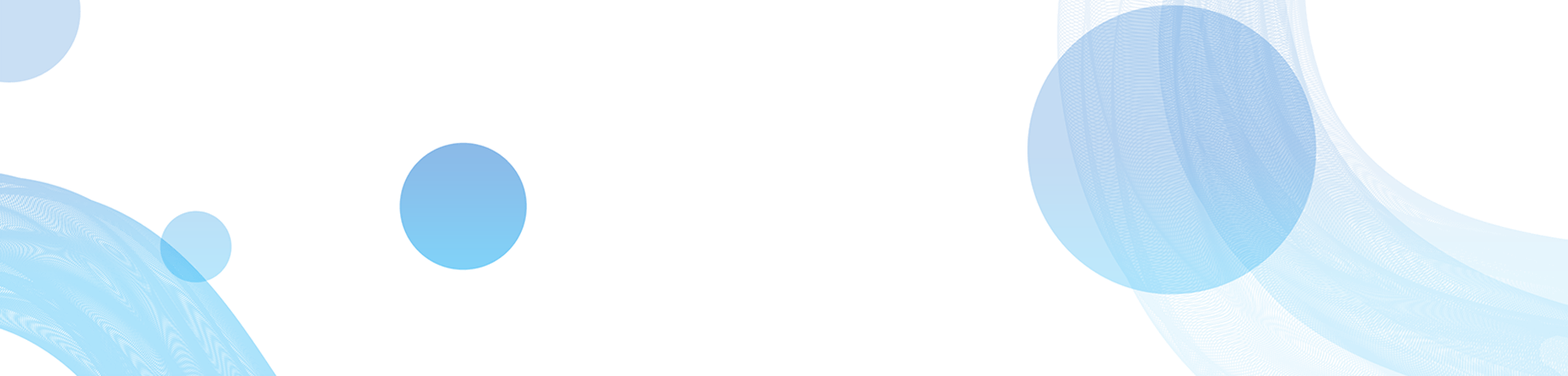Onboard Organization
Set up your organization in minutes to get ready for seamless event management.
2. Create Events
Quickly create and customize events tailored to your needs, from small meetups to large conferences.
3. Add Staff
Easily add and assign staff to events, ensuring smooth coordination and support.
4. Add Participants
Simplify participant registration, so everyone’s ready to zap in and out without delays.
5. Check In
Fast, efficient check-in with barcode scanning—say goodbye to long lines.
6. Check Out
A smooth, instant check-out experience for an effortless end to every event.
Helpful Videos
Onboard organization →
Watch how to quickly onboard your organization, setting up a strong foundation for your events with ease.
Create event →
Learn how to set up events in minutes, customizing each one to fit your unique needs.
Add staff and assign staff to event →
See how to add your team and assign them to events for smooth and coordinated support.
Add participant and assign to event →
Discover how to add participants and assign them to events for a streamlined experience.
Check-in participant →
LThis video shows you how to quickly check in participants using barcode scanning for a hassle-free entry.
Check-out Participant →
Learn how to check out participants instantly, making departures as easy as arrivals.

Frequently Asked Questions

No download needed! EntryZap is fully browser-based, so you can access it directly from any device—mobile, tablet, or laptop—without needing to install anything.
EntryZap is a SaaS application that’s browser-based, so there’s no installation required. You can access it from any mobile device, tablet, or laptop with ease.
All features are currently free as part of our initial launch! You’ll have full access to EntryZap, with a limit of up to 2 events and 25 participants per event, available until March 2025.
To scan a QR code, make sure your browser has camera access enabled. This allows EntryZap to use your device’s camera for easy scanning.